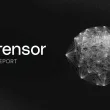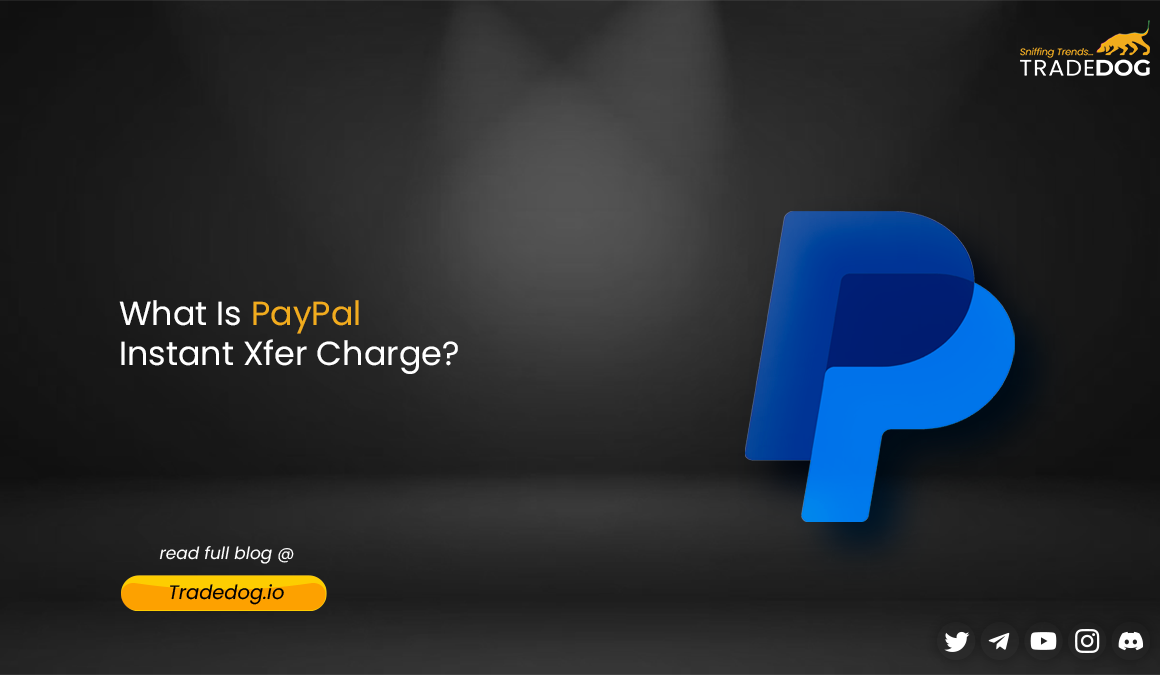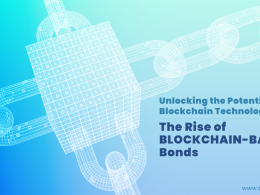Are you using PayPal and noticed something called “PayPal Inst Xfer Charge” on your bank statement? Confused about what it is? No worries! Let’s break it down in a simple way that even a 15-year-old can understand.
PayPal is this cool online tool that lets you send and receive money. Sometimes, you need to transfer money super fast. PayPal’s got a feature for that – it’s called Instant Transfer (or Inst Xfer). But here’s the catch: it comes with a fee. Usually, it’s 1% of what you send, and it maxes out at $10.
Imagine you’re in a hurry and need to send money to a friend or pay for a cool thing you just bought online. PayPal’s instant transfer feature is super handy for that. It’s a quick way to move money from your PayPal balance to a bank account, and it happens in just a few minutes.
Understanding PayPal Instant Xfer Charge: A Detailed Look
Let’s dive deeper into the “PayPal Inst Xfer” charge. This charge appears on your bank statement when you use PayPal’s instant money transfer option. Normally, transferring money from PayPal to your bank can take 3-5 business days. But with the instant transfer option, you can move money to your debit card immediately. This convenience comes with a fee, typically 1% of the transaction, capped at $10.
Here’s how it works: If you pay for something with PayPal and don’t have enough funds in your PayPal account, PayPal will use an alternative funding source, usually your bank account. You can also choose a credit card, but you need to select this option each time. To use instant transfers, you must have a confirmed U.S. bank account and a backup funding source, like a credit card or debit card, registered on your PayPal account. If your bank initially declines your payment, PayPal will try to retrieve the money a second time. If it still can’t, the charge will be made to your backup debit or credit card, along with the instant transfer fee.
If you’re surprised by an instant transfer charge, it’s likely you chose this option when sending money to someone. It’s important to remember your PayPal transactions since this feature is used for urgent payments. The recipient won’t see your bank account details; they’ll just receive the funds in their PayPal account
Table: PayPal Instant Transfer Basics
| Transfer Speed | Almost instant |
| Fee | 1% of the transaction, up to $10 |
| Required Account | Confirmed U.S. bank account |
| Backup Funding | Credit or debit card registered on PayPal |
How To Avoid PayPal Inst Xfer Charges
Now, let’s talk about how to avoid these charges:
- Review Your Payment Preferences: Check your PayPal settings and ensure your funding sources, like bank accounts and credit/debit cards, are accurate and up to date. This helps you control your transactions better.
- Opt for Standard Transfers: If you’re not in a hurry, use standard transfers. They’re slower (a few days) but usually free.
- Adjust Transfer Timing: Plan your transfers for times when fees are lower. This requires a bit of strategy but can save you money.
- Embrace Digital Communication: Set up PayPal notifications. This way, you can be informed about transactions and decide if an instant transfer is necessary.
- Leverage Transfer Limits: Use PayPal’s transfer limits to your advantage. Keeping transactions within these limits can reduce the need for instant transfers and their fees.
- Consider Alternative Payment Methods: For non-urgent transfers, look for other payment methods that might be cheaper.
- Seek Customer Support: If you’re unsure about charges or PayPal’s services, contact their customer support for help. Also, regularly monitor your transactions for accuracy and to spot any unauthorized charges.
So, there you have it! PayPal’s Instant Transfer is a quick way to send money, but it comes with a small fee. By being smart about how you use PayPal, you can avoid extra charges. Always keep an eye on your transactions and choose the right transfer option for your needs. Stay savvy and manage your money wisely!